In part 2 of a Failed Prediction, a number of quotes were offered. These quotes had the flavor of promiment people noting how the computer was doomed for failure. Some of the quotes we have likely heard, some where amusing, but the question remains - are they true?
Kevin Maney wrote a great online article that sheds some light on these comments. The article can be found here. In this article, many of the computer quotes associated with the failure of the computer are dispelled. Another article that was published by Science and Technology also noted one of Bill Gates famous quotes to be false - it can be found here.
So - it goes without saying, not all things that we read are accurate, which is certainly true with the web. Two web sites above show contradictory evidence exists to common quotes. This underscores the importance of validation.
With this said, some of the quotes do appear to be true. For example, the quote from Ken Olson
• "There is no reason anyone would want a computer in their home."
— Ken Olsen, founder of Digital Equipment, in 1977.
Part 4 of this series will investigate if any insight can be gleamed into why Ken Olsen felt this way. There might not be any specifics available, but it is worth checking out!
Tuesday, July 31, 2007
A Failed Prediction: The Computer: Part 2
Who said the computer would fail? Well, I thought it would be fun to track down some references that might be of interest to the reader...
Here are two quotes from this web page
Computers in the future may...perhaps only weigh 1.5 tons.
- Popular Mechanics, 1949.
There is no reason for any individual to have a computer in their home.
- Kenneth Olsen, president and founder of Digital Equipment Corp., 1977.
And of course - going to Wikipedia - there are a number of quotes...
This entire section has been taken directly from Wikipedia.
Here are two quotes from this web page
Computers in the future may...perhaps only weigh 1.5 tons.
- Popular Mechanics, 1949.
There is no reason for any individual to have a computer in their home.
- Kenneth Olsen, president and founder of Digital Equipment Corp., 1977.
And of course - going to Wikipedia - there are a number of quotes...
This entire section has been taken directly from Wikipedia.
- "There is no reason anyone would want a computer in their home." -- Ken Olson, president, chairman and founder of Digital Equipment Corp. (DEC), maker of big business mainframe computers, arguing against the PC in 1977. (See [3] for historical context.)
- "I have traveled the length and breadth of this country and talked with the best people, and I can assure you that data processing is a fad that won't last out the year." -- The editor in charge of business books for Prentice Hall, 1957.[1]
- "640K ought to be enough for anybody."[1] or "No one will need more than 637 kilobytes of memory for a personal computer."
Two variants of the same quote, often misattributed to Bill Gates in 1981. Gates has repeatedly denied ever saying this, and he points out that it has never been attributed to him with a proper source. In fact, the memory limitation was due to the hardware architecture of the IBM PC.[2] - "But what... is it good for?" -- IBM executive Robert Lloyd, speaking in 1968 about the microprocessor, the heart of today’s computers.[citation needed]
- "We will never make a 32 bit operating system." -- Bill Gates[3]
The page that the above quotes were taken from can be found here.
I thought that these quotes were interesting - but are they all true? As with all things on the web, they should be validated. See Part 3 for validation...
A Failed Prediction: The Computer: Part 1
As part of a futuring class, I have been asked to look at a failed prediction and discuss the failure in a blog. I have thought about this for a week now. I have decided to investigate why people believed that the computer would fail. I will include a variety of different thoughts on this topic and welcome your thoughts as well, so please post them!
Initially, I am thinking about tracking down who believed it would fail, and then I would like to see if I can determine how they came to this conclusion. Stay tuned for more information as it becomes available. My only disclaimer is that I am going to post information as I find it. My goal is to make small digestible stand-alone bite-size blogs. As such, there might be some duplication of information in the attempts to make each post stand alone.
Initially, I am thinking about tracking down who believed it would fail, and then I would like to see if I can determine how they came to this conclusion. Stay tuned for more information as it becomes available. My only disclaimer is that I am going to post information as I find it. My goal is to make small digestible stand-alone bite-size blogs. As such, there might be some duplication of information in the attempts to make each post stand alone.
Web 2.0 - Google Docs
I have begun using Google docs this week. I thought I was doing pretty well - I setup a couple of documents and tested them out - they worked great. I then got fancy and applied priv's to one of the folders bia a Google Group - or so I thought. Imagine my surprise when a new document showed up from Cyn in the shared documents. I am not sure how that happened - but it shows that I don't quite understand the security involved with the documents. If anyone can help me understand how to share a folder vs. a document, that would be great. I have resorted to reading through the help - so if I find an answer, I will be sure to post it!
Sunday, July 29, 2007
Web 2.0 - iGoogle and Picasa
Well, you have to love Google. I ran into a new feature called iGoogle that is very Web 2.0ish. I wanted to blog on this feature. I also wanted to include screen captures. Well, I took a number of screen catpures using Snag-it. If you don't have Snag-it - you should. You can find more info here.
Anyways, after I took a bunch of pictures of how to perform this task, I had to think how to nicely include them in a blog. Well, I clicked on Picasa, and I found the pictures I stored via Snag-it. I realized I had catpures the images as png - but blogs like jpegs. Well, a quick right-click from Snag-it - and they were all jpegs. I then went into Picasa, and was going to upload to the web. As I was waiting for the upload to complete, I noticed a button called Blogline, so I clicked it. I was shocked when all the pictures were uploaded into this blog, and I all had to do was adjust spacing. The more I use Picasa, the more I am impressed.
Ok - sorry for the districtation, but that key learning was important enough to get some attention.
OK - iGoogle.... When I was doing a couple of searches today, I saw a link called iGoogle, and I was curious as to what this link did, and down the rabbit hole I went. The link is on the top right-hand side of the Google main page - I have included the figure below where it shows the specific location.

Click that link and see where you go!
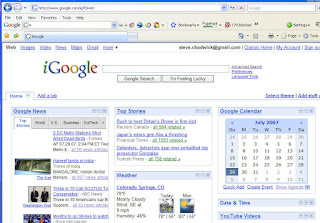 Here is the screen that comes up when you click iGoogle. Notice it has a lot of features - many of which are linked to other Google tools. For example, my calendar came up, along with some news setting that I had previously set.
Here is the screen that comes up when you click iGoogle. Notice it has a lot of features - many of which are linked to other Google tools. For example, my calendar came up, along with some news setting that I had previously set.
What is really cool - grab one of the gadgets and move it to where you want it - that's Ajax in action. Anyways, there are a lot of gadgets that can be added and removed as needed.
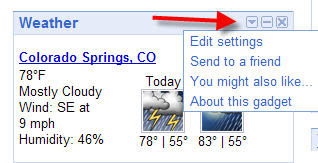
One item of interest was the weather - the default location that came up wasn't of interest. However, by clicking the drop-down menu button - the user gets choices - and we all like choices. See the next figure for specifics.
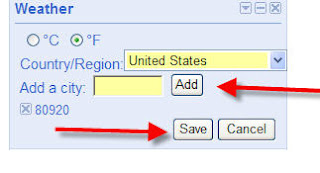 Here are the options that came up - the nice thing for me was that I could customize my region by entering in a zip code or city name. Save the choices and there you go - the weather is customized for your area.
Here are the options that came up - the nice thing for me was that I could customize my region by entering in a zip code or city name. Save the choices and there you go - the weather is customized for your area.
To return back to the original Google, simply go back to the top right and click on "classic" and this will return you to the normal Google page.
Enjoy!
Anyways, after I took a bunch of pictures of how to perform this task, I had to think how to nicely include them in a blog. Well, I clicked on Picasa, and I found the pictures I stored via Snag-it. I realized I had catpures the images as png - but blogs like jpegs. Well, a quick right-click from Snag-it - and they were all jpegs. I then went into Picasa, and was going to upload to the web. As I was waiting for the upload to complete, I noticed a button called Blogline, so I clicked it. I was shocked when all the pictures were uploaded into this blog, and I all had to do was adjust spacing. The more I use Picasa, the more I am impressed.
Ok - sorry for the districtation, but that key learning was important enough to get some attention.
OK - iGoogle.... When I was doing a couple of searches today, I saw a link called iGoogle, and I was curious as to what this link did, and down the rabbit hole I went. The link is on the top right-hand side of the Google main page - I have included the figure below where it shows the specific location.

Click that link and see where you go!
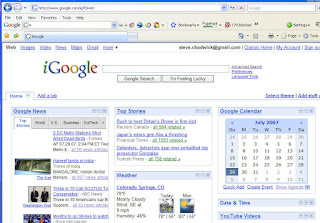 Here is the screen that comes up when you click iGoogle. Notice it has a lot of features - many of which are linked to other Google tools. For example, my calendar came up, along with some news setting that I had previously set.
Here is the screen that comes up when you click iGoogle. Notice it has a lot of features - many of which are linked to other Google tools. For example, my calendar came up, along with some news setting that I had previously set. What is really cool - grab one of the gadgets and move it to where you want it - that's Ajax in action. Anyways, there are a lot of gadgets that can be added and removed as needed.
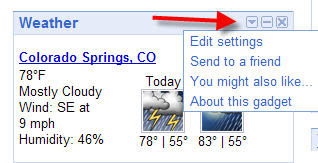
One item of interest was the weather - the default location that came up wasn't of interest. However, by clicking the drop-down menu button - the user gets choices - and we all like choices. See the next figure for specifics.
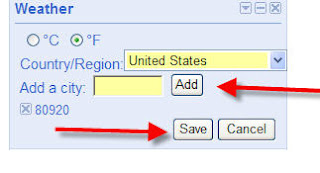 Here are the options that came up - the nice thing for me was that I could customize my region by entering in a zip code or city name. Save the choices and there you go - the weather is customized for your area.
Here are the options that came up - the nice thing for me was that I could customize my region by entering in a zip code or city name. Save the choices and there you go - the weather is customized for your area. To return back to the original Google, simply go back to the top right and click on "classic" and this will return you to the normal Google page.
Enjoy!
SL and proxy servers - is there a solution?
I think that I isolated my issue with SL and running behind a corporate firewall.... In my case, I am required to use a proxy server to get out from behind the firewall. However, it appears that SL isn't setup to handle a proxy server. I Googled this and saw several other posts on this front essentially saying the same thing. However, maybe someone out there knows of a work around?
Thursday, July 26, 2007
Web 2.0 Google Picasa
I was so disappointed in Flickr I thought I would go check out Google and see what they have to offer - nothing like comparitive shopping. I found that they have a similar picture sharing application called Picasa. As expected, it is very impressive, and it works. With a single click of a mouse button I can upload a picture from my harddrive to the web. The interface is clean and easy to use. I will post more examples on how to use Picasa http://picasaweb.google.com/home but I am very impressed. Initial impression - Picasa has earned an A, as would be expected from Google. More to follow, but I am likely going to use this over Flickr.
Flickr - initial impressions
Well, I have begun to use Flickr, and my initial impressions are that its a cool concept, but the implementation is that of a beta, or I am too used to Google. The first issue is that when I selected maps, the web page hung for about 45 minutes, which was irritating. It seems like a time-out would have been in order.
I then signed up to add family members, and that interface wasn't designed by anyone who knows about GUI's. That is an issue because this page is likely used frequently. All fields are required, so why they would use a grayed out field as shown below cost me about 5 minute of looking. Of course, the error that was given didn't take me to the point of origin - the text field. It takes 1 line of JavaScript to place the cursor in the offending location - and 1 more line to turn the label red. It baffles me why they have missed out on this usability opportunity. I have included a photo below to show the issue.
 Finally, I have to say that to find help or a page that highlights all the features has continued to remain hidden. It might be there - but its clearly not in some location that I am looking. Maybe I need to go back through and start looking at the grayed out items. However, I always like to find that single page that walks through how to use the common features of a page.
Finally, I have to say that to find help or a page that highlights all the features has continued to remain hidden. It might be there - but its clearly not in some location that I am looking. Maybe I need to go back through and start looking at the grayed out items. However, I always like to find that single page that walks through how to use the common features of a page.
Inital impressions of Flickr - the concept is an A - the implemenation - a C - overall score B-.
I then signed up to add family members, and that interface wasn't designed by anyone who knows about GUI's. That is an issue because this page is likely used frequently. All fields are required, so why they would use a grayed out field as shown below cost me about 5 minute of looking. Of course, the error that was given didn't take me to the point of origin - the text field. It takes 1 line of JavaScript to place the cursor in the offending location - and 1 more line to turn the label red. It baffles me why they have missed out on this usability opportunity. I have included a photo below to show the issue.
 Finally, I have to say that to find help or a page that highlights all the features has continued to remain hidden. It might be there - but its clearly not in some location that I am looking. Maybe I need to go back through and start looking at the grayed out items. However, I always like to find that single page that walks through how to use the common features of a page.
Finally, I have to say that to find help or a page that highlights all the features has continued to remain hidden. It might be there - but its clearly not in some location that I am looking. Maybe I need to go back through and start looking at the grayed out items. However, I always like to find that single page that walks through how to use the common features of a page. Inital impressions of Flickr - the concept is an A - the implemenation - a C - overall score B-.
scc
Flickr - let's check that out
Michelle Hammond http://michelle-michellesblogs.blogspot.com/ posted on a tool called Flickr. I like that concept and I think that is next on the list of items to checkout. As Michelle pointed out, this tool allows photo sharing with family. Stay tuned for an update, and a tool rating :)
Tuesday, July 24, 2007
Web 2.0 Google Talk - Update
Well, Google Talk is quite slick. Michelle and I spoke tonight using the tool, and we were both surprised at how well it worked. On my end, I was most amazed that Google Talk bypasses my company firewall. I was logged onto my work system remotely, but it was able to function just fine in terms of traffic not getting blocked. The service is very similar to IM - but in additiono to being able to talk via typing, you can use your computers microphone and carry on a voice conversation. I would say that this is a must have tool as it allows conversation across corporate boundaries. I am going to load up skype next and see how that performs. This tool gets a grade of an A, as we have come to expect from Google.
Monday, July 23, 2007
Web 2.0 Google Talk
I recently lost the ability to IM outside of my company due to security issues. This is an issue because I have contacts in other industries that I like to leverage for help. However, the blanket policy was made - no IMing outside of the company, and hotmail was shut-down. I thought that I might check out the tools from Google as they often come up with clever solutions.
Well, today, I found something called GoogleTalk - http://www.google.com/talk/ and have installed this on my computer. I have also sent out invitations to a number of people that I used to communicate with, and am currently waiting to see if they respond. I am hopeful that this tool returns functionality that I once had. I will post an update, but this looks like a cool tool and might help me stay in touch with friends and vendors.
Well, today, I found something called GoogleTalk - http://www.google.com/talk/ and have installed this on my computer. I have also sent out invitations to a number of people that I used to communicate with, and am currently waiting to see if they respond. I am hopeful that this tool returns functionality that I once had. I will post an update, but this looks like a cool tool and might help me stay in touch with friends and vendors.
Attacks without controllling a PC - Link
I read a great article that discusses how Denial of Service attacks are now being launched from networks without controlling a user's computer. With the number of security folks in our class, I thought I would include the link here in case someone else was interested. http://news.bbc.co.uk/2/hi/technology/6908064.stm
Sunday, July 22, 2007
Charting in .NET
I have been working with several charting vendors using the .NET framework. I have come to several conclusions that I thought I would share. I welcome any and all feedback, including recommendations on other vendors that people have found to be powerful.
I first tried Dundas. I found their object model to be very easy to use - without a doubt - it is very straight forward. I also like how they data-bind objects - very intuitive. The software has a nice interface and produces very nice graphs. Currently, this is my software of choice for graphing. However, I wish Dundas would make one improvement - and that is on their rendoring. Read below, because when it comes to rendering, ChartFX has some very nice features.
ChartFX does an awesome job rendering graphs. The mouse-over features are remarkable. Specifically, when you hover over a series, the other series disappear allowing the user to clearly see trends. Also, the datapoints are labeled with series name, x, and y coordinates. All of this comes for free - and is very responsive. However, CharFX has two issues - the databinding object model is very weak when it comes to databases - eps. if the user wants a cross-tab chart. I also encountered a number of miscellanous bugs in the software - the a ability to determine the visible chart area seems to be an issue, and when trying to upgrade the dll's based on the built in mechanism, that seems to have issues as well.
In summary, I would offer these thoughts on the strengths of each vendor
Dundas -
I first tried Dundas. I found their object model to be very easy to use - without a doubt - it is very straight forward. I also like how they data-bind objects - very intuitive. The software has a nice interface and produces very nice graphs. Currently, this is my software of choice for graphing. However, I wish Dundas would make one improvement - and that is on their rendoring. Read below, because when it comes to rendering, ChartFX has some very nice features.
ChartFX does an awesome job rendering graphs. The mouse-over features are remarkable. Specifically, when you hover over a series, the other series disappear allowing the user to clearly see trends. Also, the datapoints are labeled with series name, x, and y coordinates. All of this comes for free - and is very responsive. However, CharFX has two issues - the databinding object model is very weak when it comes to databases - eps. if the user wants a cross-tab chart. I also encountered a number of miscellanous bugs in the software - the a ability to determine the visible chart area seems to be an issue, and when trying to upgrade the dll's based on the built in mechanism, that seems to have issues as well.
In summary, I would offer these thoughts on the strengths of each vendor
Dundas -
- Great object model - easy to use
- Exceptional databinding
- Seems very stable, few software bugs
- Great tech support
ChartFX
- Best chart rendering for features (mouse-overs, x/y coordinates, etc.)
- Interface presented to the user during run-time is more polished.
Saturday, July 21, 2007
Second Life does perform on Gateway Tablets
Well, after some help from a knowledgeable source, it turns out that the Gateway Tablets work with Second Life. There are some settings that must be configured correctly. The big modulator was setting the upload bandwidth to as high of a setting at your network permits. In my case, the setting was placed on the min - which made the program appear choppy.
Another configuration item was turning off the fog. Again - this made it a bit crisper.
Thanks Cyn for the help!
scc
Another configuration item was turning off the fog. Again - this made it a bit crisper.
Thanks Cyn for the help!
scc
Monday, July 9, 2007
Second Life Issues
Ok - I must be stressed because the time it took me from the time that I created the blog to my first official venting - less than 1 day.
Second Life just doesn't run on the Gateway Tablet PCs. I have given up in frustration. I have tried new video drivers, defraging the hard-drive, rebuilding the system, closing down other apps, etc. In the end, when I do get it to run, it is choppy at best. When I am done with the app my PC tanks within an hour or so, which of course forces a hard reboot. I have seen Second Life run on more powerful machines, and it is very nice. however, trying to use the Gateway tablet is a mistake. Maybe my rant should be about Gateway Tablets and not Second Life....
Second Life just doesn't run on the Gateway Tablet PCs. I have given up in frustration. I have tried new video drivers, defraging the hard-drive, rebuilding the system, closing down other apps, etc. In the end, when I do get it to run, it is choppy at best. When I am done with the app my PC tanks within an hour or so, which of course forces a hard reboot. I have seen Second Life run on more powerful machines, and it is very nice. however, trying to use the Gateway tablet is a mistake. Maybe my rant should be about Gateway Tablets and not Second Life....
Disclaimer
The opinions on this blog are those of my own and in no way reflect those of my employer.
DCS855 blog creation....
This is the start of my class blog for DCS855. Stay tuned for more information.
Subscribe to:
Comments (Atom)
