Anyways, after I took a bunch of pictures of how to perform this task, I had to think how to nicely include them in a blog. Well, I clicked on Picasa, and I found the pictures I stored via Snag-it. I realized I had catpures the images as png - but blogs like jpegs. Well, a quick right-click from Snag-it - and they were all jpegs. I then went into Picasa, and was going to upload to the web. As I was waiting for the upload to complete, I noticed a button called Blogline, so I clicked it. I was shocked when all the pictures were uploaded into this blog, and I all had to do was adjust spacing. The more I use Picasa, the more I am impressed.
Ok - sorry for the districtation, but that key learning was important enough to get some attention.
OK - iGoogle.... When I was doing a couple of searches today, I saw a link called iGoogle, and I was curious as to what this link did, and down the rabbit hole I went. The link is on the top right-hand side of the Google main page - I have included the figure below where it shows the specific location.

Click that link and see where you go!
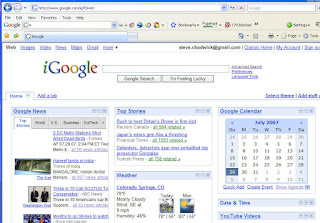 Here is the screen that comes up when you click iGoogle. Notice it has a lot of features - many of which are linked to other Google tools. For example, my calendar came up, along with some news setting that I had previously set.
Here is the screen that comes up when you click iGoogle. Notice it has a lot of features - many of which are linked to other Google tools. For example, my calendar came up, along with some news setting that I had previously set. What is really cool - grab one of the gadgets and move it to where you want it - that's Ajax in action. Anyways, there are a lot of gadgets that can be added and removed as needed.
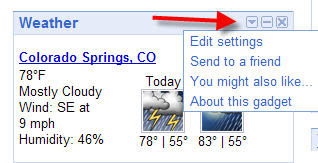
One item of interest was the weather - the default location that came up wasn't of interest. However, by clicking the drop-down menu button - the user gets choices - and we all like choices. See the next figure for specifics.
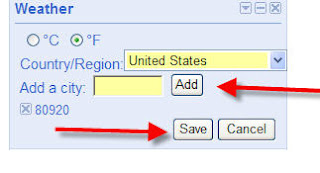 Here are the options that came up - the nice thing for me was that I could customize my region by entering in a zip code or city name. Save the choices and there you go - the weather is customized for your area.
Here are the options that came up - the nice thing for me was that I could customize my region by entering in a zip code or city name. Save the choices and there you go - the weather is customized for your area. To return back to the original Google, simply go back to the top right and click on "classic" and this will return you to the normal Google page.
Enjoy!

No comments:
Post a Comment